This is a post I had drafted way back in August, with the intention of writing about our family albums during my daily blogging month. Didn't happen. It just seemed like a really boring topic at the time, even though I had a few requests to write a post like this. Now that I finished Cecelia's first year album I am more inspired to share the process.
I have said it many times before: a big reason that I blog is solely to make my posts into books. More specifically, I use my monthly baby updates and create the text for yearly kid albums. I'll add in a few other 'random' posts into these albums, too, but mostly I stick to the basics. There is just something that comforts me to have these typed words in print. You know, in case the internet explodes or Blogger dies before my kids are old enough to read all of their posts online. It just feels safer to pull the posts into books.
But then there are also the hundreds (thousands) of pictures we take of our kids. How on earth could I ever USE all of these pictures for anything substantial, other than taking up a crazy amount of space on my Flickr account? And speaking of Flickr, how does one manage all of these images and videos? Where do they live other than my blog? Storage. Photo and video storage is no joke and super important, albeit very annoying at times.
Well, here is what works for me when it comes to photo storage and family albums. I apologize if this is totally boring. I will try to include some pretty pictures along the way.
Photo storage and organizing:
First things first: I take a lot of iPhone pictures, make iPhone videos, and also use my dSLR 'real' camera a decent amount. Which means that I have to force myself to organize and store all of these files or the memories are lost. And none of it ever happened, right? ;)
For my iPhone pictures: nearly every evening I use the Flickr app on my phone to upload the non-blurry 'keeper' pictures of the day. I pull them right over to Flickr and usually just create sets based on the month. Or if it's a special occasion, I will make a new set just for those pictures (ie 'Halloween 2013 iPhone' pics, or 'Colorado 2013 iPhone' pics). Using the sets on Flickr helps me find older photos a little bit easier. I should also title my images to help me find them later but I just don't. So far I've been alright paging through sets from yesteryear to find that one specific photo, and the blog actually helps with that, too. If I want to find a picture of Truman when he was 18 months old, I can go to his blog post and click on any picture. It will take my to my Flickr account and the correct set. Easy. My iPhone pictures live on Flickr and Flickr alone, I do not back them up onto my computer or the external hard drive. I delete the pictures off my phone and trust in Flickr pretty regularly. Cannot handle having hundred and hundreds of pictures on my phone. Purge, purge, purge!
For my iPhone videos: this is a little more annoying, which means I do this a LOT less. Like, maybe once every three months? I have to physically plug my phone into the computer, pull the videos into iPhoto and then put them onto Flickr from there. I have no idea why Flickr stopped having video uploads from the app. Super annoying but at least we can still add them from a real computer, I suppose. I also organize my videos into sets but they are a lot more broad. Mostly I will do 'CC videos' as a set and 'Truman videos' as a set, and just recently did a 'Both kids videos' set. Wild, I know. With the videos I will actually go back and add titles to reflect the date and age and all of that. Hate how my iPhone videos look all long and skinny on Flickr, with the big black bars on either side if I held my phone vertical. But at least we have home videos stored somewhere, I suppose.
Screen shot of my iPhoto events right now:
For my real camera photos: I pull the images from my memory card into the computer, into iPhoto usually right after I use my camera that day. I organize iPhoto into the events based on date. Then I go through that event I just made and delete any blurry or duplicate pictures, and then upload all of them directly to Flickr. This means I have all of my good images on the computer in iPhoto and also on Flickr.
External Hard-drive: every few months I will back up the images and videos on iPhoto onto our external hard drive. Mostly just because iPhoto gets really full and makes my older computer too slow, so I know it's time to delete the files. But I can't delete them until I know they are on the hard drive, too. I have considered trying out a new hip 'Cloud' concept but for now our external hard drive is my source for a second back up (after Flickr). I have this whole thing organized by topic and date (ie iPhoto 2013 Jan, Feb, March, etc). I'm not sure how much storage this hard drive has on it but it must be a ridiculous amount.
So to review---> iPhone photos = Flickr only. iPhone videos = Flickr and external hard drive. Nice camera photos = Flickr and external hard drive. I clean out my computer's iPhoto and my iPhone pictures pretty regularly once I have the images and videos saved online and/or on the hard drive.
Family Photo Albums:
Now the 'fun' part: taking those pictures and blog posts and making a digital, paper album out of them. I am attempting to do a first year and a second year album for each child, and then I will do a family album out of Instagram pictures, too. Once we get past our kids being two years old I will attempt to do one yearly family album after that. For now there are lots of monthly blog posts from years 0-2 that need a place on paper.
I've used Blurb as my album company since 2007, when I made our wedding album through them. Then I had a little album design business of my own for a few years and used Blurb a LOT at that time, and since then I've made the pregnancy albums, kids albums, and family albums through Blurb. So all together Cecelia's first year album is my 30th album through Blurb---you could say I like them a lot. I don't think you can beat their quality for the price even though it's never 'cheap' to make a 100+ page album. It's worth it to me and I love their sizes, their paper, and their printing quality. Of course, I applied to be an 'affiliate' with them through this site and got rejected so I guess a pep talk like this is not enough! But still. Like them a lot.
When you use Blurb as your album company, you can use their design software called Booksmart. That is all I use these days to make my albums but pre-kids I was crazy enough to design all of my pages by scratch in Photoshop, then I would upload those page files directly to a book. I didn't think Booksmart had enough design freedom but my tune has since changed. I now realize you actually can make your own templates for photos and text and you can move everything around to be more custom, not just using the pre-made templates for pages.
The first step in making a photo/blog post album for me is to pull alllllll of the pictures I want in said album. This.Is.No.Joke. I kind of hate choosing pictures for albums because I can't ever decide on a reasonable amount and it becomes overwhelming quickly. For Cecelia's album, I was smart and went through all of my Flickr pictures and/or iPhoto events and grabbed my 'favorite' pictures from each month of her life. I did this as I was making her first year slideshows and it ended up saving me a lot of time when it came to the album process.
So I had pictures from each month in groups on iPhoto, and then Booksmart allows you to select pictures that you want to use and will sort them out for you on the left hand column. I could select 'May 2012' first and then after those pages were done, I would move on to 'June 2012' and so on.
I also went back through my blog and copy/pasted posts that were all about Cecelia. I included the titles and the dates and made that text one solid piece, without photos to break up the paragraphs. This part is always kind of fun for me to go back and re-read those posts although sometimes it's overwhelming to decide which posts make the album cut and which do not.
Screen shot of Booksmart process:
This whole process of photos and blog posts took a lot of hours to complete for Cecelia's 112 page book. There are over 600 pictures in there so that was part of it. I personally love a cleaner, simple look to photobooks and if I could do a full bleed photo on every page I would, but then we'd have a book the size of the Bible so I had to do a lot of collages. Don't always love a bunch of pictures jammed together but if it's a clean layout I can handle it. I really don't have a choice if I want to keep 600 pictures in one book, anyway.
I chose the 11x13" size book for her first year, since that is the size I used for Truman's first year. My pregnancy and the second year album for Truman are the smaller 10x8" and I like those, too. In the past I have used a bunch of digital scrapbooking papers and frames (when I was designing in Photoshop) but this time I stuck with a plain old white background. Simple is better right now. I just wanted to get this baby finished!
A few of the spreads I like a lot:) You might be able to click these to see them a little bigger, since the font is pretty small shrunk down for these screen shots.
The back and front covers. I usually do one giant picture for these but had to do my monthly collages somewhere, figured this was the best spot:
First pages. Be still, my heart:
I love photo/blog books so much. Guess I need to get going on our yearly Instagram album and then Cecelia's second year album. It never ends!
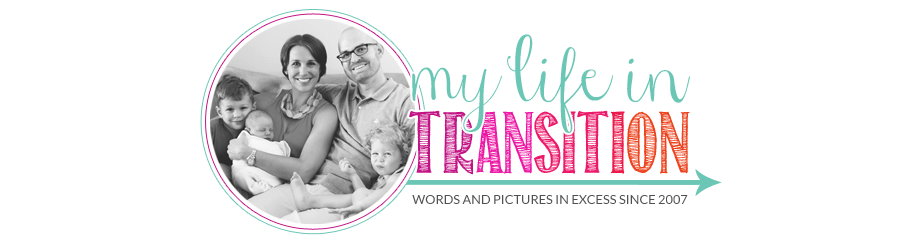

















This is an awesome post, I've been trying to figure out what to do with my pictures for a while now - I used to have a good system but then I got an iPhone and now I have pictures from all directions and just couldn't figure out how to organize them. I am slightly old school and still like printing our photos, but I LOVE photo albums as well. I think I might go back and do a 1st yr. photo album for each kid - thanks for the heads up about Blurb, I'm going to try that because I'm not a huge fan of Shutterfly!
ReplyDeleteYou can upload iPhone vids to flickr via the flickr stacker app - might be easier.
ReplyDeleteI know I won't ever make photo books for everything but I do need to back up my blog somewhere! I'll get Ben on the case ;)
You have inspired me... I am going to get some books make pronto. It has been on my to-dos and it has to be done.
ReplyDeleteThe hubs got me an eye-fi SD card for my big camera and I love that sucker!! It is a regular SD card with wi-fi built in. I have the 8GB card - but I don't think I needed one that big. How it works - the card connects to our Wi-Fi and automatically downloads new photos to the computer (iPhoto) and my flickr account - with out me doing a darn thing. If camera is on and there are new photos it is automatic. Then if the card is more than a 30% ful (I choose that setting) - it deletes all old photos automatically. No joke. It has been doing that for month now.
Now if/when you do edit/delete the photos in iPhoto - it doesn't update them in flickr unless you load the new ones. But I never have to plug my camera in - or find it - or worry about photos being lost. It is amazing!
This is suh a great post. I love reading about your process. I also have a Eye Fi card and it really is the by. Saves loads of time. I used to bra Flickr lover and backed everything up there but I don't anymore. I pretty much use This Life now instead. I like the interface little better but it is a paid service. (Used to be free but since I no longer pay for Flickr, I figure it's a wash.)
ReplyDeleteI will say that flicker was a lifesaver when I lost my hard drive. I slurped the photos from Flickr into a blurb book.
Did you know you can automatically upload pics to flickr? My iPhone is set to auto upload - every pic I take goes straight to my flickr account. Those pics are set to private and are in their own sets by month, and that all happens automatically too. Very convenient.
ReplyDeleteI store photos in about 4 different virtual homes, but my go-to move is actually taking the sd card out of the camera when it is about 3/4 full and putting it in the safe deposit box. I also put all the kids school pics and important papers in there too. Putting something in the safe deposit box is like a security blanket for me, I know it will be there forever.
ReplyDeleteLove this post! It's nice to know how other people organize their photos. I was also wondering how either people separated their photo albums by each kid. So this answers so many questions! I have an eye-fi SD card for my DSLR too, and I love it. I have the app on my phone, and made the husband get it too, so all of our photos are automatically uploaded, and then automatically sent to Flickr. So easy!
ReplyDeleteWondering if you can share the font you used on the page about Cecelia's photoshoot? I'm starting to make a couple books in Blurb but am trouble picking a nice font. They all look so similar but when I click on them, they look funny. I like the font on that page and would love to copy it :)
ReplyDeleteJodi--I used Noteworthy and also Dartangon for the fancy writing.
DeleteThanks, so far I am loving blurb, so much better than shutterfly!
ReplyDelete@Erin - Your blogger blog is automatically making a copy of all your pictures and storing them on a picasa site - learned that when I lost a year of pics last year! But I also have a calendar reminder to manually back-up my blog once/month. You can also have Blurb "slurp" (UNACCEPTABLE WORD CHOICE BLURB) your blog into a book if you don't care to edit it and get it all perfecto (I can't do this option because I would have too strong of a desire to EDIT ALL THE THINGS!)
ReplyDeleteJulia - This is very inspiring! I have my to-do list filled with photo books I want to make but I never get around to it, which is not okay. I should just do it. You can be my guru. :)
loved this... THANKS! dropbox app allows you to upload videos directly to your computer without using your cord. Its not the best app ever but I love the cordless upload. you can do pics too...don't think it interfaces with flickr though.
ReplyDeleteThank you for this Julia. I was just going through my iPhoto deciding how on earth to pick favorites and create books, how to storage, etc and decided to email you. Then I thought, let me check her blog to see if she wrote anything there and voila! You're awesome. I have so many books to create but all the pictures overwhelm me. Let me try this again this way. Still, expect an email because I'm sure I'll have questions mid way through the process.
ReplyDelete