
And here is what I decided to do with the inside of the cards. I cannot get the picture to rotate vertically for some reason, so you'll just have to tilt your head sideways:

I used my Christmas tree stamp a few times, did the "we're moving" announcement, and decided on a quick personal note at the bottom. And of course, different printed papers for each.

II. Speaking of printed papers, I just got a Paper-Source catalog and I'm drooling over their wrapping paper selection. Guess which of the following color schemes is my favorite:



III. Also [this has nothing to do with cards or paper]....some new pictures of Henry! Just playing around with our current camera and trying to convince myself we don't need a new one:)


 That last one is my fave. He's such a good subject to shoot!
That last one is my fave. He's such a good subject to shoot!IV. And final topic: I obviously updated my blog design for the holidays [yay!] But I'm having some issues and I hope you bloggers can help. When I add pictures to my posts, should I upload them from the web or from my desktop?
I ask because sometimes I'll post pictures from the web [using a url] and within about 24 hours my pictures turn into question marks. And sometimes I'll just save the web picture to my desktop and upload it from that location, but I don't think that always works, either.
So basically, my pictures will work for awhile then disappear for no apparent reason. Why is this happening? Any ideas?
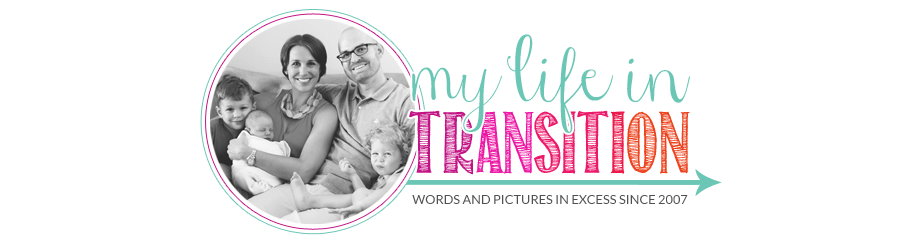



Your cards are gorgeous! I wish I had the patience to make them, but I wouldn't know where to begin!
ReplyDeleteI usually upload my pictures from my desktop, because I had the same problem. Blogger seems to be really moody...who knows!
ReplyDelete